*hey guys*. am back. we are going to start by discussing
how to launch command prompt (cmd.exe) in your personal computer or laptop.
As i said earlier on my previous post, CMD is a windows program that allow users to
command their PCs perform task as required.
STEP 1
OPEN Run on you PC by pressing (windows + R) button.
STEP 2
Type CMD in the dialogue displayed then press ENTER.
By clicking that, cmd dialogue box will be displayed(launched) on you desktop/monitor/screen.
By clicking that, cmd dialogue box will be displayed(launched) on you desktop/monitor/screen.
*see you on my next post. will be giving protocols on task that you can perform using cmd.exe. I mean, how you can command your computer using cmd.exe.*
©writer-Mk_Hezron

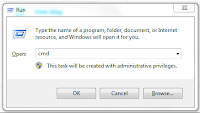

Comments